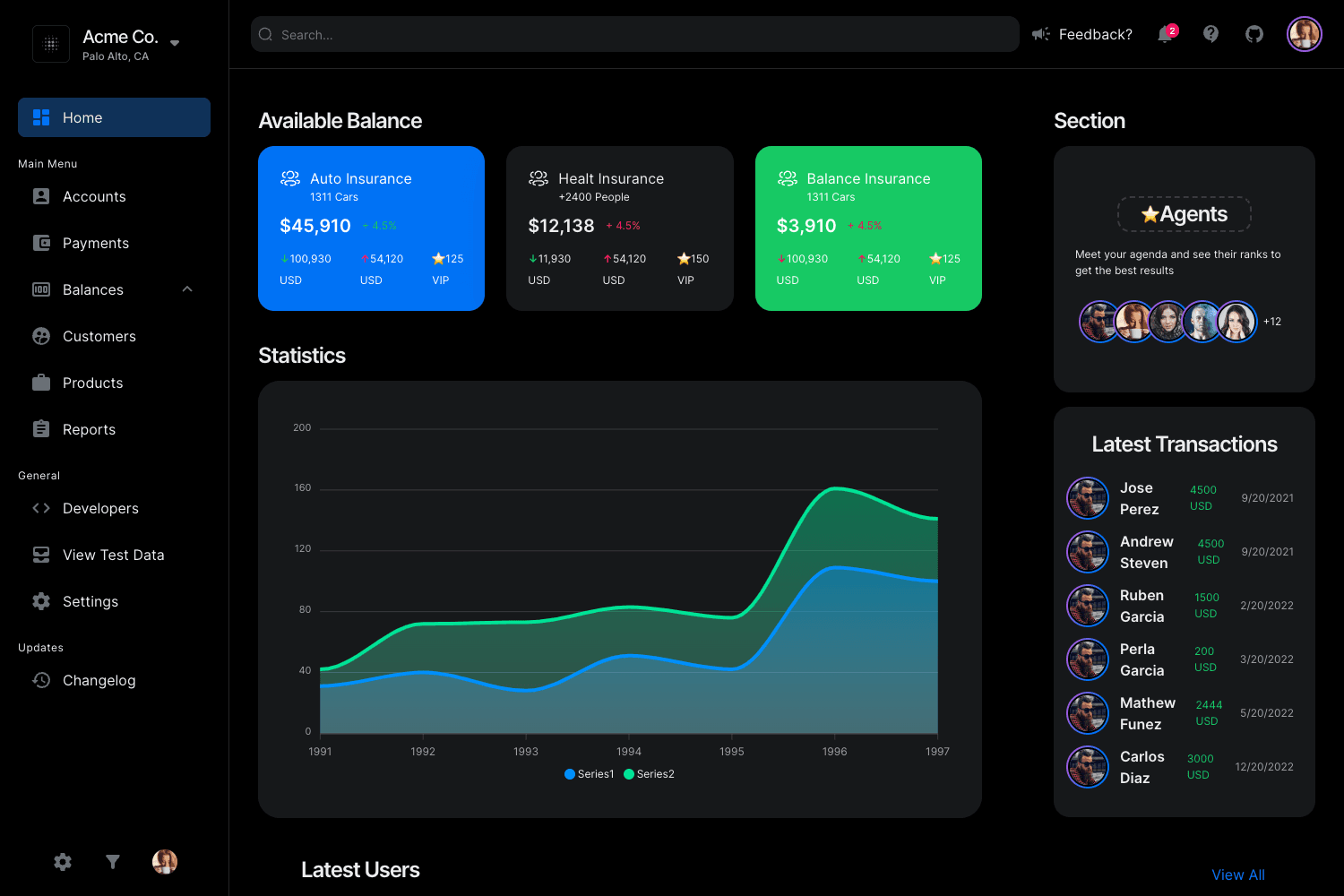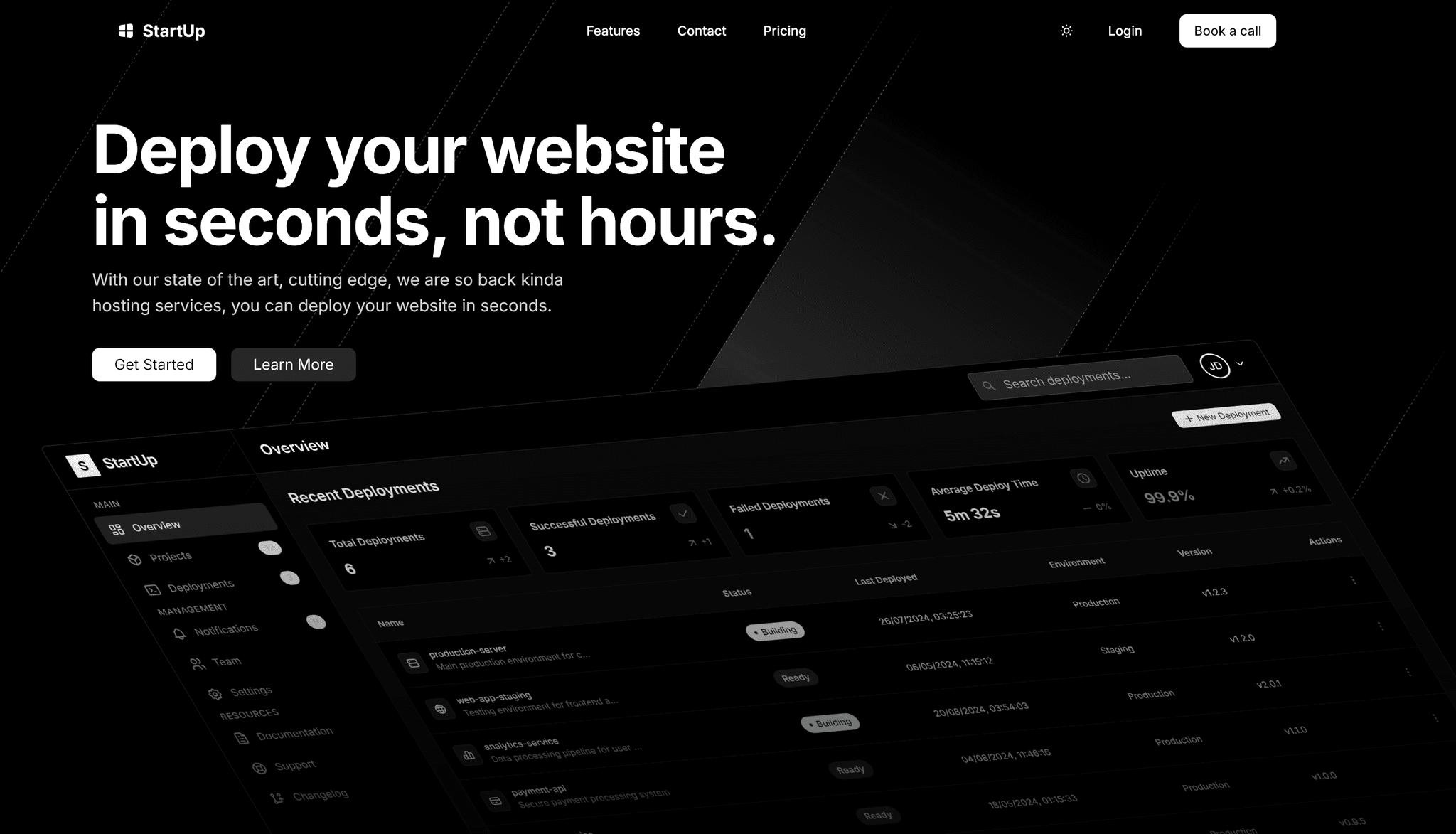How to Add next-intl Internationalization to Next.js 15: Step-by-Step Guide
Step-by-step tutorial on integrating next-intl for internationalization in a Next.js 15 project.
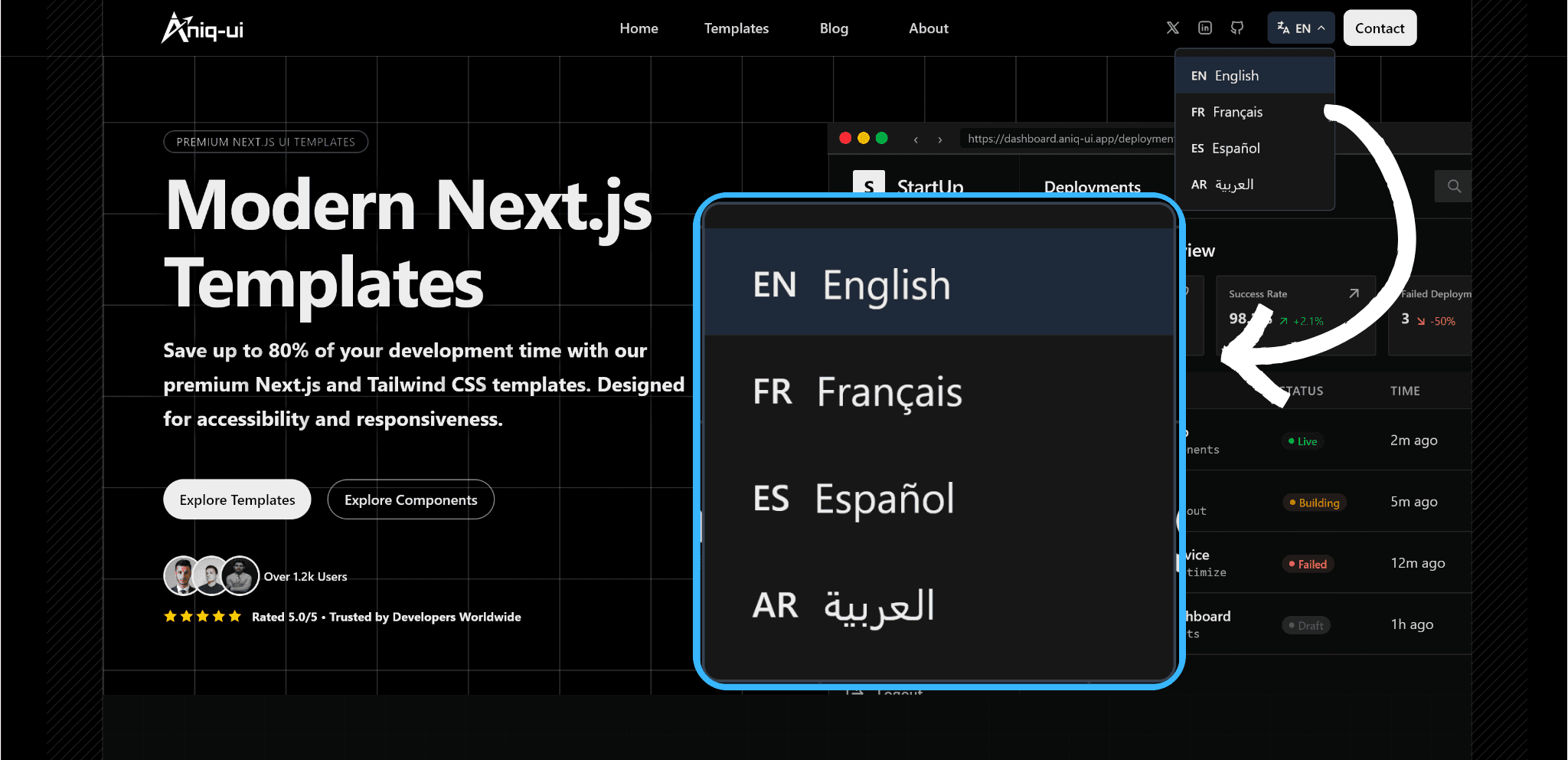
Internationalization (i18n) is essential for modern web apps. With Next.js 15, the recommended way to add i18n is using next-intl. In this guide, you'll learn how to set up next-intl in a Next.js 15 project with a working, real-world approach.
1. Install next-intl
First, install the package:
2. Configure Routing
Create a routing config to define your supported locales. In Aniq-UI, this is done in src/i18n/routing.ts:
3. Add Navigation Helpers
Set up navigation helpers in src/i18n/navigation.ts:
4. Load Messages on the Server
Configure message loading in src/i18n/request.ts:
5. Provide Messages to Your App
Wrap your pages with NextIntlClientProvider. For example, in src/app/[locale]/about/layout.tsx:
6. Organize Your Message Files
Store your translation files in src/messages/, e.g.:
Each file contains translations for a namespace, e.g.:
7. Use Translations in Components
Use the useTranslations hook from next-intl:
8. Add a Language Switcher
Here is the full code for the src/components/LanguageSelector/index.tsx component used in Aniq-UI:
9. Test Your Setup
Start your dev server and visit /en/about, /fr/about, etc. You should see the correct translations and be able to switch languages.
Conclusion
With next-intl, adding internationalization to Next.js 15 is straightforward and powerful. For a full working example, explore the Aniq-UI repository.
References: